 Problems with Pinterest?
Problems with Pinterest?
Can’t make it work?
YOU’RE NOT ALONE!
Many of our customers have expressed problems on how to use Pinterest effectively for their business.
After yesterday’s Social Media Event at the Sandhills Community College I decided to help out with this article:
READ – ENJOY and TAKE ACTION
- Follow new people
Spend 5 minutes once a week following 20 new people on Pinterest. You can use “find friends” feature to start, making sure you are following most of your Facebook and Twitter friends. After that, when you find a pin you like, you can look at who that pinner followed to find other people whose content you might enjoy. - Clean up your boards
Go through each and every one of your boards and make sure that they have an accurate description and a category! If they don’t, people won’t be able to find your stuff when they search. You’d be surprised how easy it is to forget this step when creating boards on the fly. This is very important for searches – just like Google, Pinterest and other Social Media Platforms are also Search Engines. You will want to use the same keywords that you use for your website. - Post for others as well as yourself
Pinterest can get self centered very quickly. “Oh this is nice” and “Wow I want that on my boards”. Your personal interest are great but you should also post stuff that OTHERS like. Position yourself as a resource for educational topics that derive from your special expertise.
Use the the E’s (as you would for Facebook etc.):
Educate – Entertain – Empower - Find 3 new group boards to follow and pin to
Most of site’s Pinterest traffic comes from pins to group boards. Unfortunately, there’s not an easy or elegant way to find group boards. You’ll have to do some digging, but it’s worth the effort. As you scan your Pinterest stream for pins you like, if you notice that they’re to a collaborative board, message the owner and request to contribute. See what group boards your friends are pinning to. As always: Find some great boards by Googling ”group Pinterest board for xyz.” - Move seasonal boards to the top
If it’s January and the top 4 boards that display on your profile may as well be labeled Put On 20 Pounds Eating Gooey Christmas Desserts, people are going to tend to click away without following. Keep your most relevant, topical, successful and seasonal boards at the very top. You don’t get a second chance to make a first impression. - Create a board to pin your blog posts, Facebook posts to
Many bloggers have great success with a board named after their blog and pin all their stuff there (makes it easy to locate old blog posts that way as well!). You can also do the same thing for your Facebook or Twitter account. Put your best running posts into a Board called “My Facebook”. Works great! Or you can create a board named “Social Media” and just add everything in there. Makes up for the missing links to your other Social Media Platforms on Pinterest. - Revamp your old posts
Reformat old posts and make them Pinterest friendly. This can seem daunting when you have hundreds or thousands of posts, but commit to doing just 1 or 2 a week and repinning those posts once updated. It will make a difference over time. - Try to grow on a new board with a specific niche
Think of Pinterest as a content playground. Experiment with pinning to a new niche board that you haven’t thought of before. Even if you don’t know much about a topic (i.e. Gardening Tips), look around and find good tips from others. Nothing wrong with using their pins and making your followers happy. Curate good stuff there and people notice. - Leave any group boards that aren’t working for you
Don’t be stuck in a relationship that’s not working. If the board isn’t quality, or it’s not doing anything for you, it’s okay to leave. Check who you are following, if there is not much going on there or they have just a few followers or pins it’s GOODBYE. - Get to know your Pinterest Analytics
Pinterest has some not too shabby analytics. Learn how to use them. Use them to your advantage! Look at what’s generated the most repins or site visits over the last 90 days. Use that data as a springboard to generate new content ideas. Lets say someone has a cookie recipe get mad pins this winter. How about taking the basic ingredients of that one recipe, swap out new ingredients (a nut, a different chip, a different flavoring) and have TWENTY other recipes from that same basic formula – all which will likely get great pinning action. Remember: data is only good if you take action on it!
Don’t forget to follow us on Facebook for more infos
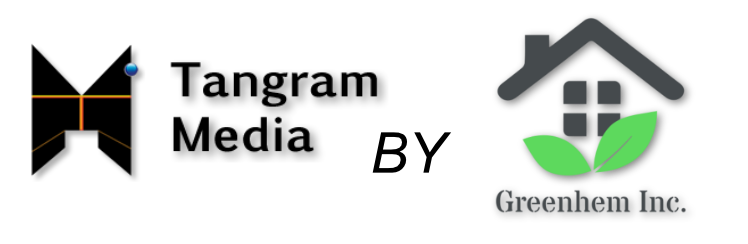


Recent Comments